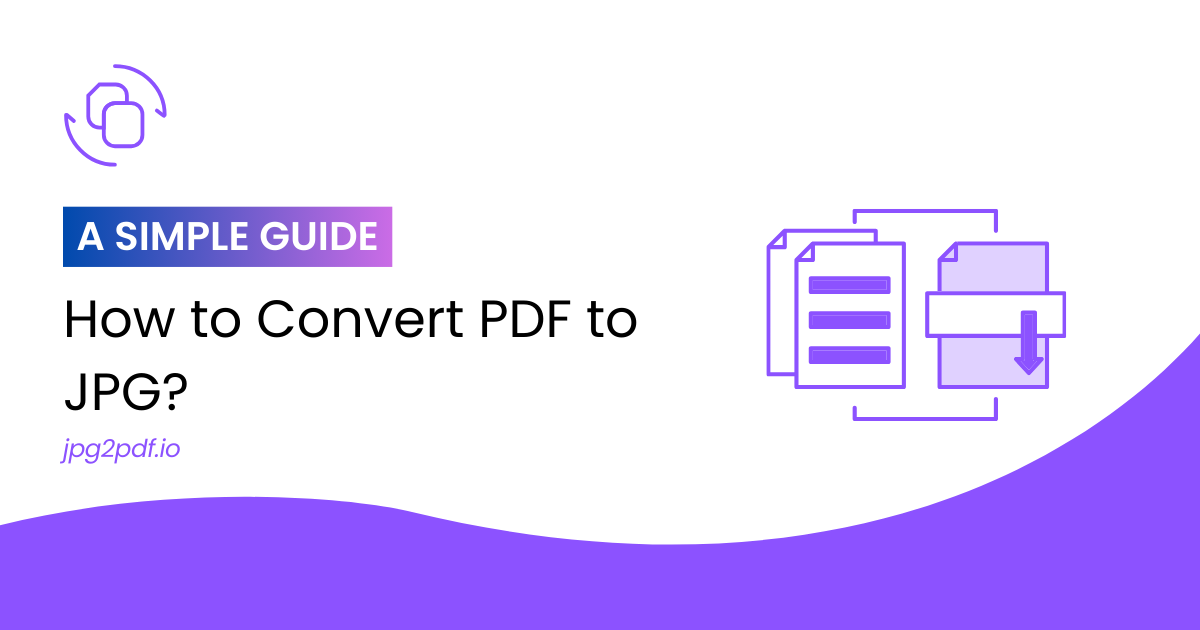
How to Convert PDF to JPG: A Simple Guide
The JPG format is one of the most used image formats for files in the digital world. Changing a PDF file to a JPG image can be useful if you need to extract images for presentations, better your social media posts, or simply have a more versatile image format for various applications. This comprehensive guide will walk you through the procedure step by step, providing that you can easily convert your PDFs to JPGs online in a few simple clicks.
Overview of PDF to JPG Converter
A PDF to JPG converter is a free tool that converts your PDF files into JPG, which can be easier to share, modify, and utilize across multiple digital and print media. This conversion process is extremely useful for extracting images from PDFs, making image-based presentations, and using PDF material on websites that do not accept PDF files. The main advantages of a PDF to JPG converter free include easier sharing on platforms that primarily handle picture files, increased accessibility across multiple devices without the need for specialist PDF readers, and better editability with conventional image editing tools.
Tips for a Smooth Conversion
- High-Quality PDFs: To achieve the finest JPG conversion results, make sure your source PDF file is of good quality. Blurry or low-resolution PDFs will result in poor-quality photos.
- Stable Internet Connection: A stable connection to the internet is required for online tools to function properly.
- Reliable Tools: Select reputable and well-reviewed tools to avoid problems such as watermarks or limited features in free versions.
How to Convert PDF to JPG?
Step 1: Upload your PDF file or multiple files
Step 2: Click on the Convert button
Step3: Download your JPG converted file
Note: You can upload a single PDF file or up to 20 files to convert from PDF to JPG format. Use the “Download All” button to download your files into a single JPG Zip folder.
Features of Our Free PDF to JPG Converter
Here are some features of PDF to JPG converter free that make your conversion more easy and reliable:
1. Easy Extraction
The "Easy Extraction" feature of a PDF to JPG converter is intended to simplify and speed up the process of extracting photos from PDF files. This feature is critical for customers who need to quickly and effectively get pictures for various purposes, including presentations, social media posts, and graphic design tasks.
2. High-Quality Output:
Our pdf to jpg converter offers you high-quality results in the base of input. High-resolution JPG images have the same clarity, color accuracy, and detail as the original PDF content, making them perfect for professional use.
No Watermarks or Limitations:
Our free PDF to JPG converter provides watermark-free conversions and does not limit the number of pages or file sizes, providing professional results without unwanted limitations.
Upload Bulk Images up to 20
You can upload bulk images up to 200." This feature is really useful for converting several documents or images at once.
Download All Button:
The "Download All" option is a useful tool featured in our PDF to JPG converter, designed to speed up the process of downloading several converted files at once. Rather than downloading each JPG image separately, this button allows users to save all converted images with one click, increasing efficiency and user experience.
Conclusion
A PDF to JPG converter is an important tool for everyone who wants to improve the convenience and flexibility of PDF files. Our PDF to JPG converter transforms dynamic PDF files into JPG images, for sharing, altering, and exploiting digital content in innovative and practical ways. Whether you're a graphic designer, web developer, or casual user, our reliable PDF-to-JPG converter will help you optimize your workflow and increase digital productivity.